
We are pleased to offer you this Free Golden Glitter Photoshop Overlay to download for your collection. This overlay has been designed for adding golden glitter artifacts and Bokeh to your photos, it’s perfect for portraits and landscapes shot outside with rich natural light within them. It works well with sunsets, sunrises and other photos with sun light or light leaks – perfect for adding interest and a different feel to your photos. It’s super simple to use, watch the video below and PDF instructions are also included.
This preset was taken from our Glitter Overlays Collection, which costs $29.99 for 30 more overlays. It is also available as part of our Ultimate Bundle which includes all our Lightroom Preset Collections and Photoshop Actions for just $99.
This overlay has been carefully constructed by a professional Photoshop Expert so they will look good with many different types of images. Adding an overlay to your photo is as simple as dragging the image on to your photo as a new layer and setting the layer style to “screen”. If needed you can then adjust the layer opacity and tweak other aspects if needed.
- Compatible with Photoshop
- Compatible with both Mac and PC
- PDF Installation Instructions Included
Here is a video of the preset in action and you can also view the before and after underneath.
Before & After
Take a look at some before and after examples of this preset in action, use the slider from left to right to make a comparison.
Free Lightroom Presets from Photonify
Want some Free Lightroom Presets? Take a look below at what we are giving away.
| Release date: | November 10, 2017 |
| Last updated: | November 10, 2017 |
| Current version: | 1.0 |
| Product type: | Adobe Photoshop |
| File format: | .jpg |
| File size: | 1.6 MB |
| Requirements: | Adobe Lightroom 4,5,CC |
| Price: | $0.00 USD |

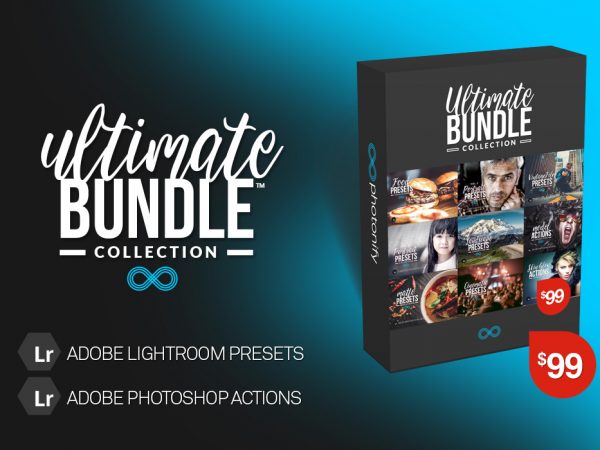








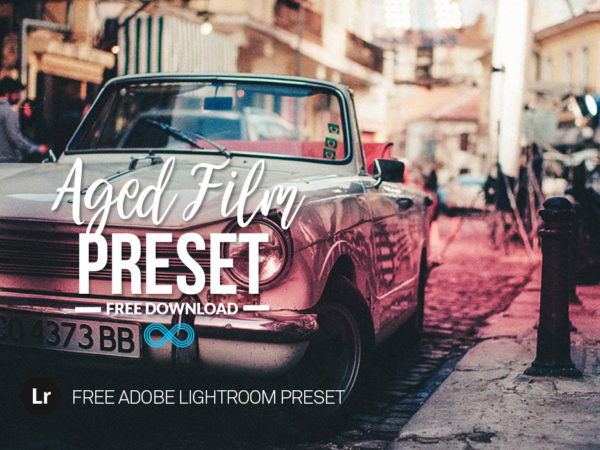



























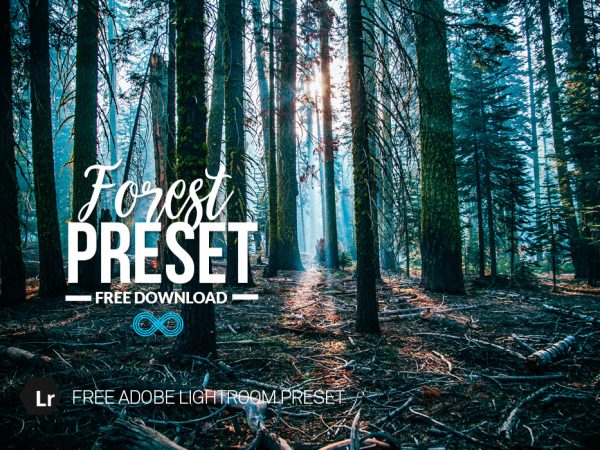


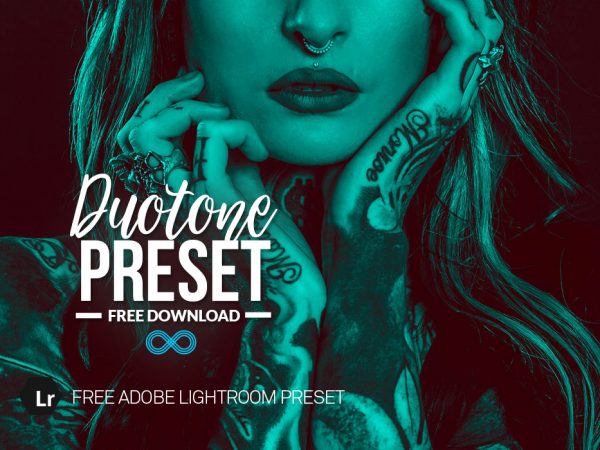

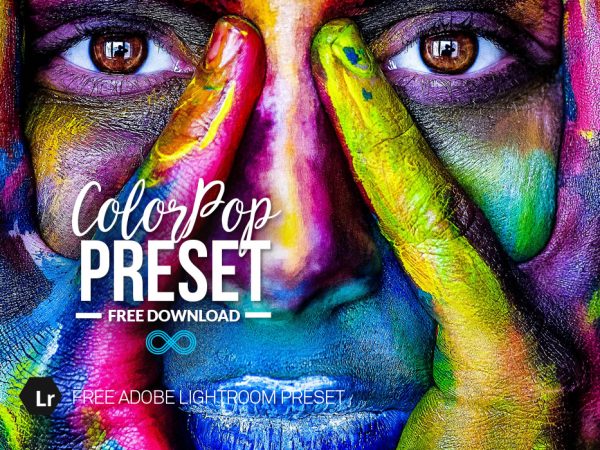








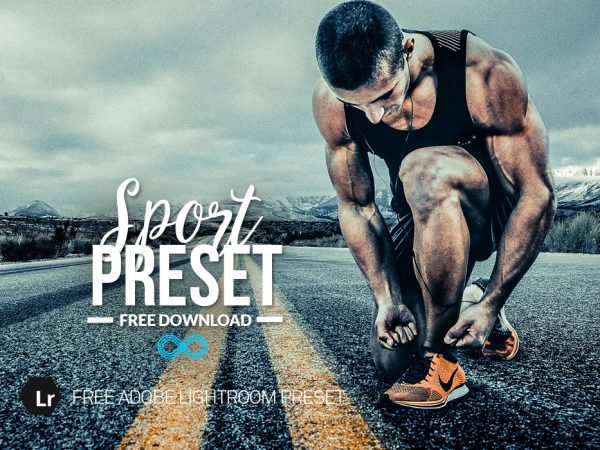
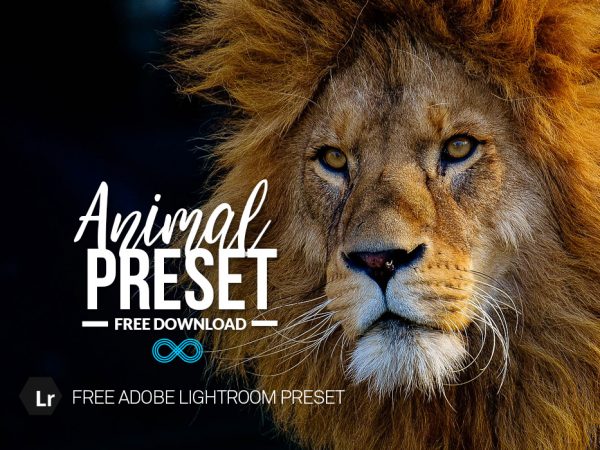







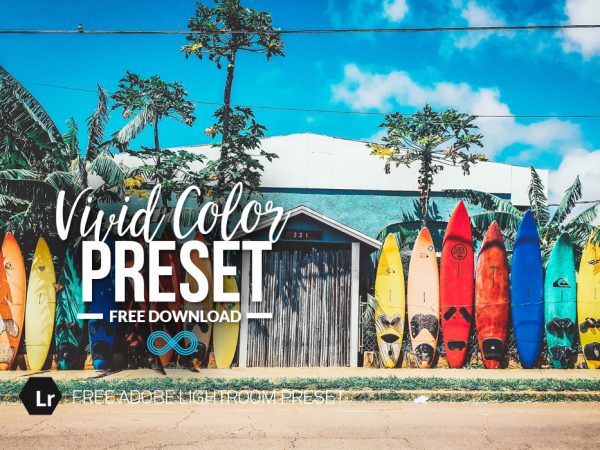









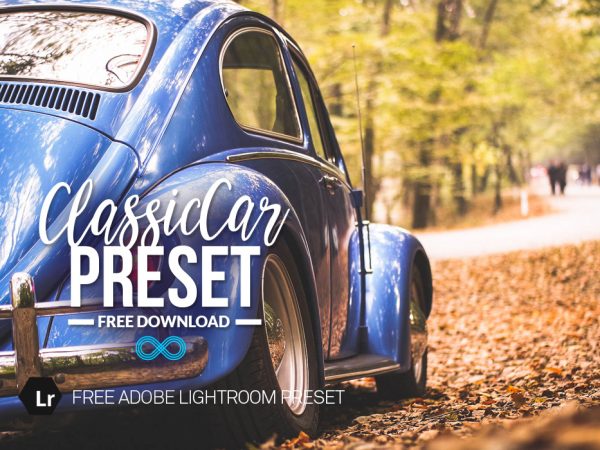


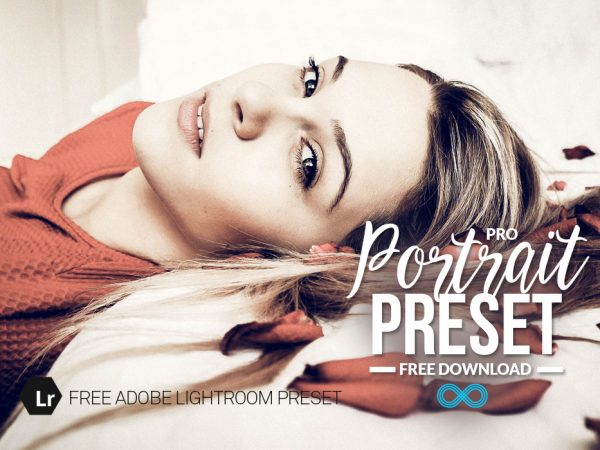



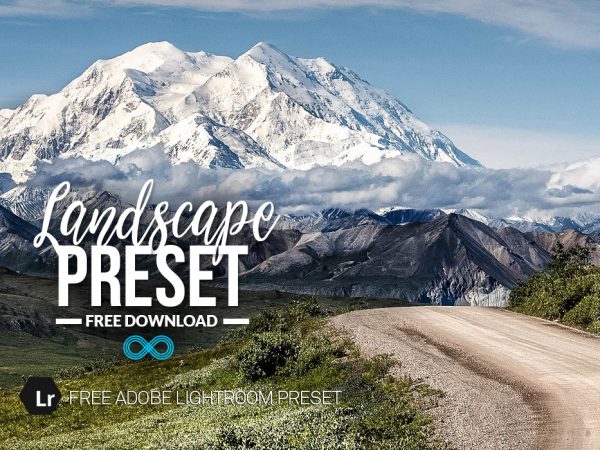




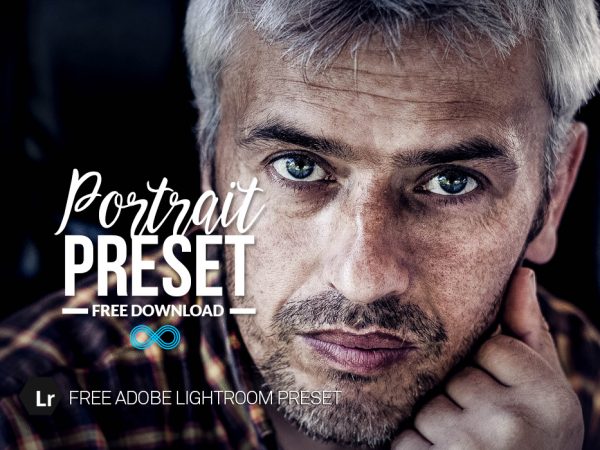

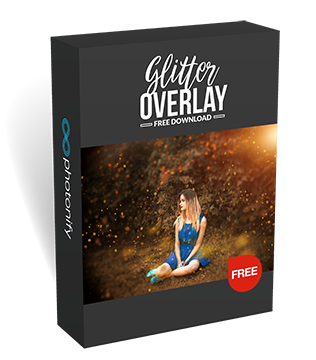
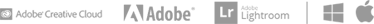
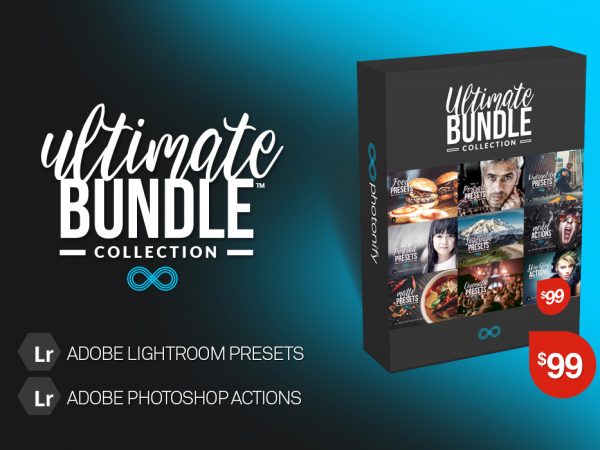

oooh, I absolutely love this – thanks so much 🙂
This will make a nice addition to my collection of Photonify Freebies.
Stunning
Fantastic, I just need this 🙂