In a previous tutorial, we introduced you to the Adjustment Brush and we showed you how it could be used to adjust certain parts of your photograph within in Lightroom. In this video we take the technique a stage further and show you how to use it to selectively change the colors of parts of the image.
In this video you will learn how to change the season of a photo from summer to autumn by adjusting colors of the background, trees and the sky.
We have put together an in-depth video tutorial for you to help learn how to use this helpful tool, let Ana guide you through the process and you can start use this fun technique to change your photo’s seasons.
Don’t forget to subscribe to our YouTube channel for more tutorials and free items.