Shutter speed is one of the essential concepts you need to learn to gain skill in photography. In your camera, the shutter speed affects how much light passes through the lens and hits the sensor. Also, shutter speed can help you freeze or blur motion when taking action shots.
6 Things to Know About Shutter Speed
- Understand the Purpose of a Shutter
- Learn the Definition of Shutter Speed
- Know that How Shutter Speed, Aperture, and ISO Work Together
- Learn About Shutter Speed Measurement
- Find Out About Fast, Slow, and Long Shutter Speeds
- Understand Auto Mode, Manual Mode, and Shutter Priority
Many new photographers ask, “What is shutter speed in photography?” It’s a smart question with an important answer. Once you master shutter speed, you can start to learn how to control image brightness and motion blur in your photos.
This knowledge will help you immensely as you grow from the first tentative steps all the way into styling your own photoshoots.
Understand the Purpose of a Shutter
What does a shutter do? Just think of a shutter on the window of a house. Residents open a shutter to let light into their dwelling. To block light, all they would need to do is close the shutter. Your camera shutter works the same way.
By default, your camera shutter stays closed. The reason is obvious: You only want to let light in when you are taking a photo. When you activate your camera, the shutter opens to allow light to reach your image sensor. Then, the shutter closes quickly to block additional light.
The button you press to activate your camera is also known as a “shutter.” You may also see it called a “shutter button” or “shutter release button.” When you press the shutter, it triggers the shutter on your camera to open and close.
Learn the Definition of Shutter Speed
Now that you understand how the shutter on your camera works, it’s time to learn about shutter speed. In essence, it’s a measurement of time. Shutter speed is the length of time the shutter on your camera stays open when shooting a picture.
As you can imagine, shutter speed has a direct correlation to the exposure of your image. When it stays open longer, you are exposing the image to more light. By contrast, faster speeds results in less time open and a shortened exposure. The length of time a shutter stays open also affects your ability to freeze and blur motion when shooting moving objects.

Know that Shutter Speed, Aperture, and ISO Work Together
Shutter speed isn’t the only factor that affects the exposure of an image, however. You’ll find that shutter speed has direct ties to two other photography elements—aperture and ISO.
Together, these three factors form what’s known in photography as the “exposure triangle.” This is a foundational photography concept, but it will take you time and practice to master. In fact, most new photographers take a while to learn how to achieve correct exposure. When needed, you can edit photos during post-processing to enhance their appearance. Still, it’s a good idea to know the basics about ISO, aperture, and shutter speed when you start working with your camera.
ISO is a camera setting you can use to brighten and darken your pictures. If you’re in a low light environment and can’t use a flash, you’ll typically use a high ISO setting. In brighter environments, a low ISO is best.
What is aperture? Simply put, camera aperture is the opening that allows light to pass through your lens. It works much like the pupil of your eye. In bright settings, a small aperture setting is customary since it reduces the amount of light that enters. Dim environments call for a wider aperture.
Now you can start to see how these three factors work together to affect exposure. Remember that shutter speed is the only factor that affects exposure time.
Learn About Shutter Speed Measurement
The shutter motion of opening and closing on your camera happens extremely quickly. In fact, shutter speeds are often measured in fractions of a second. Today, most cameras have a shutter speed range of a few seconds to thousandths of a second. On some digital SLR cameras, you may have a “bulb” mode that lets you keep the shutter open for as long as you desire.
You’ll see shutter speed expressed as fractions. For example, a shutter speed of 1/100 means that the camera shutter opens and closes in 1/100th of a second or 0.01 seconds. This is an expression of exposure time because it represents the amount of time that the camera sensor is exposed to light.
Although shutter speed measurement is straightforward, there are a few shutter speed tips you should keep in mind to take higher-quality photos. First, if you choose a longer shutter speed, your shutter will stay open longer. If you’re shooting handheld, this increases the risk of camera shake that can cause unwanted blur in your photos.
For a long exposure of more than one second, use a tripod to eliminate camera shake. You’ll also find that a few lenses have built-in image stabilization technology to address this common problem.
Also, when using a supplemental lens, make sure that your shutter speed doesn’t exceed the focal length of your lens. So, if using a 200mm lens, keep your shutter speed at 1/200 or lower. This also prevents camera shake.

Understand Auto Mode, Manual Mode, and Shutter Speed Priority
When you’re first learning to shoot with a digital camera, you may want to rely on the camera to adjust settings. That means you won’t need to think about ISO, shutter speed, and aperture. However, relying on auto mode will limit the effects and quality that you can achieve in your photos. After all, your camera is an inanimate machine and can’t truly perceive a scene as well as you can.
If you’ve been taking photos for a while and want to up your game, you may want to shift into manual mode. This gives you full control over your ISO, aperture, and shutter speed settings. It’s a critical step towards achieving the brilliant, creative photos that you see from professional photographers.
However, if you’re not quite ready to leap into taking full control over manual camera settings, there is an intermediate path. You can select shutter priority mode to choose your own shutter speeds and/or ISO, but let the camera chose related aperture settings. Often, you’ll use this when shooting moving objects and aiming to freeze or blur motion.
Importantly, your camera also has an aperture priority mode. As you might expect, this lets you choose aperture and/or ISO settings and allows the camera to select relative shutter speeds. Photographers use this often when shooting since aperture affects depth of field in images.
How to Adjust Shutter Speed
To adjust shutter speed on your camera, you either need to be in shutter priority mode or manual mode. First, find out your current shutter speed setting. On cameras with a top LCD panel, you’ll often find this on the top left of the screen. Some DSLRs display shutter speed on the bottom right of the viewfinder, while mirrorless cameras typically show it on the back screen.
Note that shutter speed likely won’t look like a fraction. Instead, your camera will display the fraction of a second as a whole number. So, if you see 50, that means 1/50th of a second, while a 200 indicates 1/200th of a second. When you’re shutter speed is a second or more, you’ll typically see a number followed by a quotation sign. If you see 1″ that equals one second, while 5″ means five seconds.
It’s easy to learn how to change shutter speed on Nikon cameras. For most Nikon models, depress your shutter button to activate your camera’s meter. Then, rotate the camera’s main command dial to change shutter speed.
Want to know how to change shutter speed on Canon cameras? Push the shutter button to activate the meter. Turn the main dial on top of the camera to adjust shutter speed.
Always refer to instructions for your camera to make sure you know how to adjust shutter speed correctly. Different brands and models may require different steps. However, most cameras do have a shutter speed dial with engraved numbers to help you choose the right settings.
Shutter Speed Settings
Over time, you’ll learn how to select shutter speed setting to achieve the look you want. As you’re practicing, you may want to refer to a shutter speed chart to help you make good decisions.
Keep in mind that you can use a fast shutter speed when aiming to freeze movement of something traveling very quickly. A slower shutter speed can create blur effects. Depending on the slow shutter speed chosen, you may keep the subject in focus but blur the background or blur the subject as well.
Here are a few shutter speed examples you may want to apply in various shooting conditions
- 1/4000: Use this shutter speed to freeze motion of very fast objects, such as high-speed trains
- 1/2000: Use this shutter speed to capture birds in flight
- 1/2000: Use this shutter speed to freeze motion of cars or fast-moving people
- 1/250: Use this shutter speed along with a wide aperture to produce a shallow depth of field in portraits
- 1/125: Use this shutter speed for landscapes
- 1/15: Use this shutter speed in some sports and animal photography when you want to freeze the subject and blur the background to convey speed
- 1/4: Use this shutter speed to blur people for street or event photography
- 5+ seconds: Use these slower shutter speeds to blur waterfalls and moving water
Some photographers use very long shutter speeds for astrophotography. For these specialized applications, the highest shutter speeds can exceed 10 minutes!

Shutter Speed is an Essential Photography Concept to Know
What is shutter speed? What does shutter speed do? Many beginner photographers ask those questions and are happy to find the answers to be relatively straightforward. Simply put, shutter speed is a measure of exposure time—or the amount of time your camera sensor is exposed to light. It affects the exposure of an image and your ability to blur or freeze motion.
Ask you work towards understanding shutter speed, you’ll learn about shutter speed measurement and its relationship to ISO and aperture. The aperture shutter speed connection can be one of the most important concepts to grasp since it affects depth of field, motion blur, and exposure.
It’s important to know that many photographers often change shutter speed when photographing moving objects. If you want to freeze motion of a fast-moving animal or object, try a higher shutter speed. Slow shutter speed photos often feature more blur. Photographers deliberately choose a low shutter speed when they want to introduce a feeling of activity or even chaos into a picture of a scene.
You can always find a shutter speed tutorial or shutter speed guide online to review basic concepts. But the best way to learn about shutter speed—or any photography concept—is to practice. Sometimes you’ll make mistakes, but other times you’ll have breakthroughs and learn new techniques. That’s the beauty of photography—there’s always new territory to explore.