One of the more useful features in Lightroom is the Adjustment Brush, a very handy tool which allows you to make adjustments to specific parts of your photograph rather than applying them to the whole image. The tool works like a paint brush which allows you to “paint” any areas with Exposure, Clarity, Brightness, and other adjustments.
This allows you to selectively change parts of the image, such as picking out the sky or people’s faces – the edits are non-destructive which means they are not permanently applied to your images.

We have put together an in-depth video tutorial for you to help learn how to use this helpful tool, let Ana guide you through the process and you can start using this tool to make your photos even better.
Don’t forget to subscribe to our YouTube channel for more tutorials and free items.